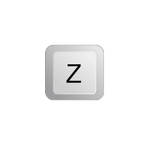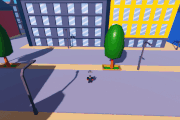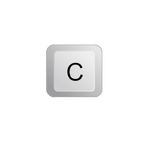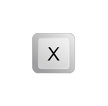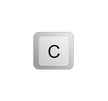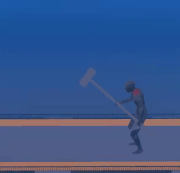Titans are a special that give the user additional powers. They were implemented into the game in UPDATE 17. Titans can be used by pressing whichever number button is bound under specials for PC Players or pressing the [TITANS] button centered at the top of the screen for mobile players. Titans cannot be active while Stands, Kagunes, Fruits, Quirks, Grimoires, Sword Styles, Bloodlines, Armaments, or Pyrokinesis are active.
Titan Attacks
Boss Damage
| Beast Titan | Warhammer Titan | |
|---|---|---|
| Z | N/A | N/A |
| X | 45 | 45 |
| C | 55 | 55 |
Tournament Damage
| Beast Titan | Warhammer Titan | |
|---|---|---|
| Z | N/A | N/A |
| X | 35 | 40 |
| C | 40 | 40 |
Trivia
- Titans are from the popular anime/manga series Attack on Titan by Hajime Isayama.
- You can't fly in Titan mode.
- You can't use any transformations in Titan mode.
- You need to use the Z-skill (Shift) to use your other moves.
- If you use rapid punch while in Titan mode, your Roblox arm will show.